Giving snake an apple
Before tackling any new features, I wanted to make sure I atleast had a super bare minimum state management system in place. And a new beta for Godot 4 is out and I get to use a new (very minor) enhancement :D
Managing state
This is pretty much as simple as you can get, which I think fits for the tiny scope of this project. For now this is what that looks like
1# GameManager.gd
2
3...
4var current_state := GlobalVars.State.PAUSE
5
6func set_state(new_state: GlobalVars.State):
7 current_state = new_state
8 match current_state:
9 GlobalVars.State.PLAY:
10 timer.start()
11 timer.paused = false
12 GlobalVars.State.PAUSE:
13 timer.paused = true
14 GlobalVars.State.DEAD:
15 timer.stop()
16...As you can see, it really only needs to manage the timer for now.
GlobalVars.gd is an autoloaded file that simply has an enum called State.
1# GlobalVars.gd
2
3extends Node
4
5enum State {
6 PAUSE,
7 PLAY,
8 DEAD
9}Now, any child nodes of the GameManager.tscn can set the state of the game by creating a reference to the GameManager node, and calling the set_state func.
1# Snake.gd
2
3...
4@onready var manager = get_parent()
5...
6
7...
8manager.set_state(GlobalVars.State.PLAY)
9...Time to eat
Setting up the apple scene is simple. A StaticBody2d for the root node, attatch a Sprite node which for now I will lazily drop the snake tail’s sprite into as a placehodler, and a CollisionShape2d. For the snake to be able to eat this thing, we’ll need a Area2d with a CollisionShape2d as its child node, which I have named PickUpBoundary.
My inital plan was to use the Area2d’s body_entered signal to trigger the function to make the snake grow. However for whatever reason, that signal is not working when the Snake body enters it. Everything is on the same collision layer and mask layer too, so it should be detectable. Might investigate this later and see if its a Godot 4 beta bug.
So for a backup plan, I gave the snake.tscn an Area2d node called PickUpArea, and I instead connected the area_entered signal.
1# Apple.gd
2
3extends Node2D
4
5@onready var pickUpArea = $PickUpBoundary
6
7signal spawn
8
9func _ready():
10 pickUpArea.area_entered.connect(_area_pickup)
11
12func _area_pickup(area):
13 if area.get_parent().has_method("grow"):
14 area.get_parent().grow()
15 emit_signal("spawn")The callback function simply checks if the parent of the Area2d that entered the PickUpBoundary has a grow method, and calls it if it does. Which looks like this
1# Snake.gd
2
3...
4
5func grow():
6 var new_seg = grid_coords[grid_coords.size() - 1]
7 grid_coords.append(new_seg)
8
9...The reason I am able to simply set the Vector2 position for the new segment, rather than doing some vector math to calculate the next position, is thanks to my logic for moving the snake in my _timer_timeout func in the GameManager.gd.
1#GameManager.gd
2
3...
4func _timer_timeout():
5 var segment_next
6 var segment_previous
7...
8 for s in range(snake.grid_coords.size()):
9...
10 else:
11 grid.erase_cell(1, snake.grid_coords[s])
12 segment_previous = snake.grid_coords[s]
13 snake.grid_coords[s] = segment_next
14 snake.body_segments[s].position = grid.map_to_local(snake.grid_coords[s])
15 segment_next = segment_previous
16 if current_state == GlobalVars.State.PLAY :
17 timer.start()Because I’m just scooting the Vector2’s by keeping the previous segment in memory, it just kinda works. It might feel a little lazy to have the last 2 Vector2’s in the array be the same value for a moment, but in reality this means that when that last line segment_next = segment_previous is executed for the new snake tail segment, it’s making the previous snake’s last tail segment the new one, which is exactly what we want. It ends up having effect of “growing forward” as the snake moves, since the end of the tail does not move for one of the timer timeouts.
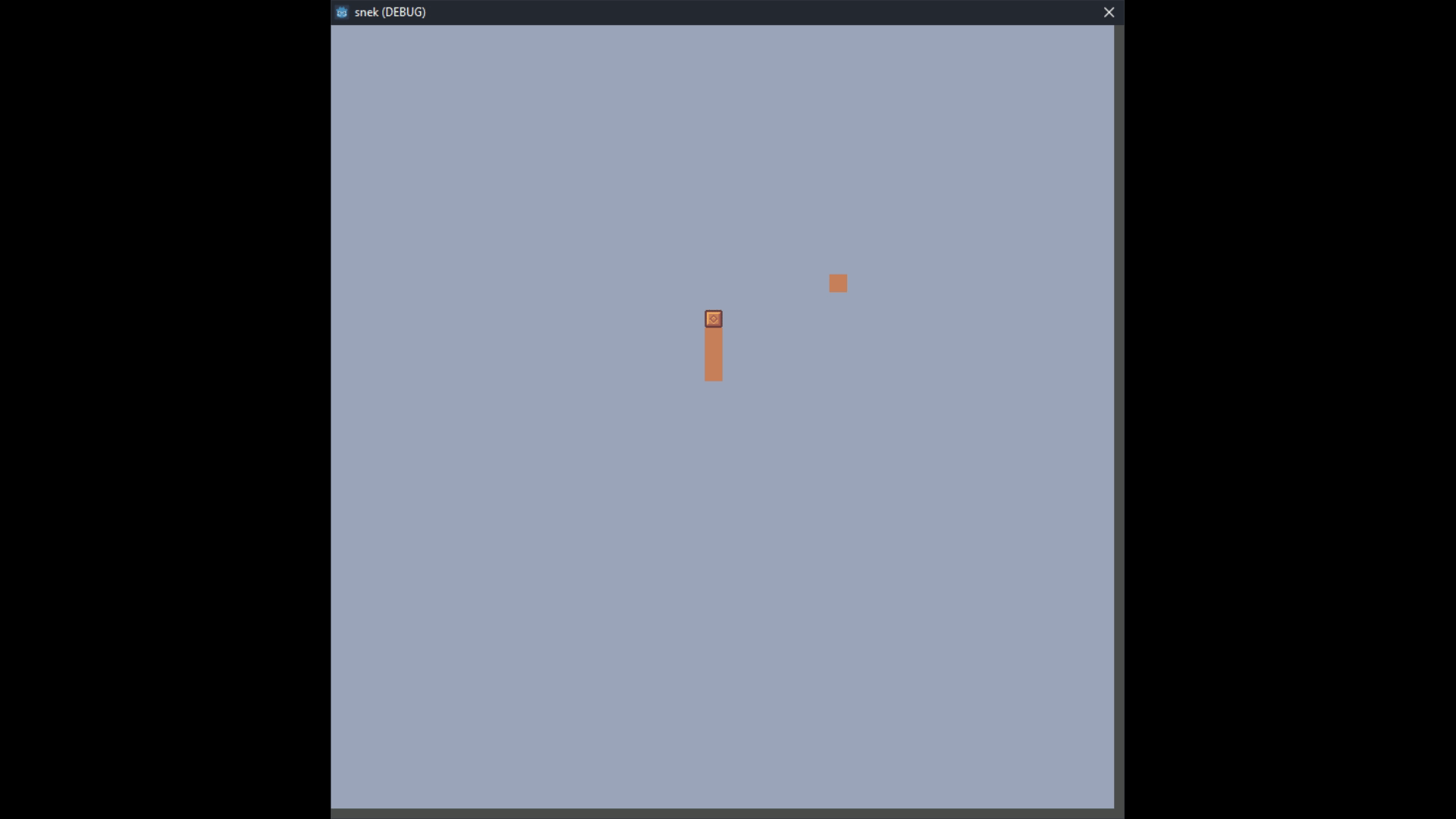
More apple
As you can see in the gif above, we get a new apple when we eat one! I created a spawn signal in Apple.gd that is emitted when the apple’s area_entered callback is triggered by the snake eating the apple.
In the GameManager.gd, I set up a _new_apple() func that will spawn the new instance in a random location in the playarea.
1# GameManager.gd
2
3...
4
5func _new_apple():
6 if get_node_or_null("Apple") == null :
7 apple = apple.instantiate()
8 add_child(apple)
9 apple.spawn.connect(_new_apple)
10 var temp_coords = bg_layer_coords
11 var new_apple_pos : Vector2 = temp_coords[randi() % temp_coords.size()]
12 while snake.grid_coords.has(new_apple_pos):
13 new_apple_pos = temp_coords.pick_random()
14 apple.position = grid.map_to_local(new_apple_pos)
15
16...Here, we check to see if there is an Apple node in the scene tree. If there isn’t we create an instance of one, and connect the spawn signal, the same signal that it emits on pickup. This is to make sure there is only one Apple.tscn instance, but this could change in the future.jh}
Oh, and thanks to the newest Godot 4 beta, which is Beta 4, I get to use a new built in array method, pick_random!
Previously to get a random array element you would have to do something like this
1new_apple_pos = temp_coords[randi() % temp_coords.size()]Not the most riveting new feature to test but hey I’m down. After that I have a while loop that will garuntee that the random value for the new Apple position is not occupied by the snake body.
Other improvements
I moved the code that is used to update the snake when there are new segments available at the moment of a timer timeout to an update_snake() function. This way it can be used by the ready(), _timer_timeout(), and whatever other function may need it.
1# GameManager.gd
2
3...
4func update_snake(grid_coords_pos = snake.grid_coords.size() - 1):
5 var current_segment = snake_segment.instantiate()
6 add_child(current_segment)
7 current_segment.position = grid.map_to_local(snake.grid_coords[grid_coords_pos])
8 snake.body_segments.append(current_segment)
9...I also had to define a default value for the grid_coords_pos argument, since the _timer_timeout() func specifically needs the last segment of the snake to be updated, but the ready() func actually needs to call this for every snake body segment after the head, so the ready() func now looks like this
1# GameManager.gd
2
3...
4func _ready():
5 bg_layer_coords = grid.get_used_cells(0)
6 timer.timeout.connect(_timer_timeout)
7 snake = snake_head.instantiate()
8 for s in range(snake.grid_coords.size()):
9 if s == 0:
10 add_child(snake)
11 snake.position = grid.map_to_local(snake.grid_coords[s])
12 snake.body_segments.push_front(snake)
13 else:
14 update_snake(s)
15 _new_apple()
16...Next update will most likely be triggering the death state, and some bug fixes